5 Standing Desk Tips and 5 Ways to Move at Work
by Dylan Kerkes on Feb 9, 2021 1:09:17 PM

For those of you who read my last article (waiting with bated breath for part II) you would have learned that sitting all day at work is not great for your body and standing offers a much better biomechanical position. Now that the theory is out of the way; you need some quick and dirty “in the trench” tips for selecting and perfecting your standing station.
So what about the desk itself? Does it have to be a super expensive sit/stand station with motorized height adjustment and a built in cappuccino maker? No! I was working as an intern when I first heard and switched to a standing station. It was fairly early on in the concept of standing desks and few were working that way (at least at the place I was at). So what did I do? I used some of the cardboard boxes lying around and built myself a standing desk. I used one to prop up my monitor and one to raise my keyboard and mouse. Was it pretty? No. Did it get the job done? Yes. I realized in my first week of standing at work that my energy levels were maintained throughout the day because I was moving more. No longer was I struggling to keep my eyes open after lunch. No longer would I get home and be barely motivated to exercise. Standing changed my life.
Luckily for me I have evolved a bit past my initial cardboard set-up. Due to the power of the Adobe Portable Document Format (PDF), drafting tables are beginning to collect dust at workplaces. But don’t get rid of them yet! They make great standup desks.
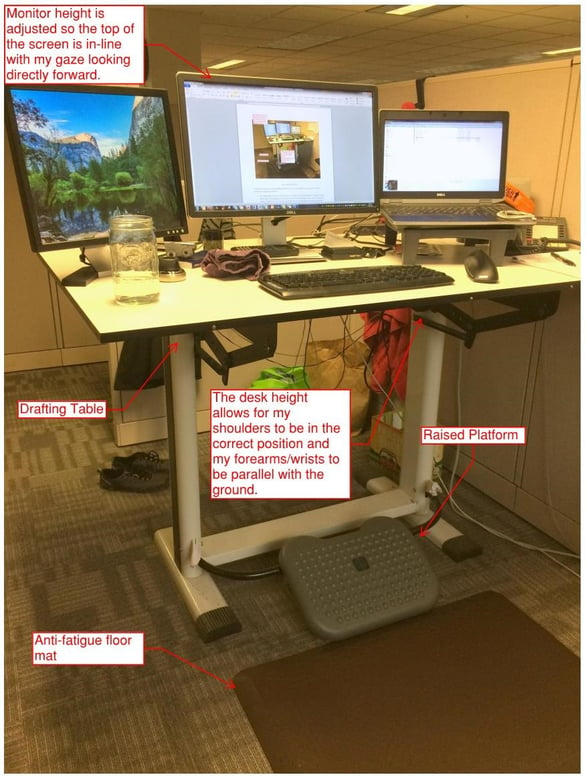
Figure 1: My Standup Desk
So how do you start your own standing station? Here are some guidelines (in no particular order) to making a standing desk a success:
- Anti-fatigue Mat: One of the hard parts of converting over to a standing station is your feet/legs will be sore in the beginning. That is where the floor mat really helps relieve some of that initial stress. The hardness of the mat also matters. If the mat is too soft your body will compensate negatively (think standing on a mattress all day) meanwhile if the mat is too hard you might as well stand on concrete. My advice is to pick a mat and give it a try. Everyone’s comfort level is different. I picked up an inexpensive kitchen mat which gives my feet additional support and comfort. You also do not have to have a mat. Picking up a shoe with a bit more padding may also do the trick.
- Flat shoes (or no shoes): Another element I think is crucial is a flat shoe or a zero drop shoe in which the heel is not raised above the forefoot. This mimics your natural foot shape. The last time I checked I didn’t have a high heel for a foot; my heel and forefoot are aligned along the floor. The shoe should also have enough cushion to step on uneven surfaces without pain. If you have a cushioned surface I recommend losing the shoes all together (your boss permitting). I stand with just my socks on and find it very comfortable. Barefoot also allows me more options for keeping my ankles mobile. Plus it puts a little less emphasis on my footwear.
- Desk Height: Pick an elevation that orients yourself in a way that permits your body to easily get into proper standing form (see my past blog post). Your shoulders should be rolled back and down allowing your forearms/wrists to be parallel with the ground. You want your wrists to be in the “neutral” position. If you drew a line from your elbow out past your fingers, it should be straight, no twists or turns.
- Monitor height: Your monitor should be adjusted so the top of the monitor is in line with a centered gaze. So if you center your head and look directly forward and drew a line (here we go again with the vectors…) from your eye balls out to infinity, the top of the monitor should intercept that line. You can also tilt your monitor upwards slightly to better expose the screen.
Foot stool: This item allows you to easily get into a few more positions to vary throughout the day. The obvious one being the “Captain Morgan” pose which consist of placing one foot on top of the platform. This biomechanical shape shifts load from your lumbar spine giving you extra STANDina (selfish pun, check) while at work. The footstool can be anything from a shoe box underneath your desk, a slant board, volleyball or if you want to get fancy a fidget bar.
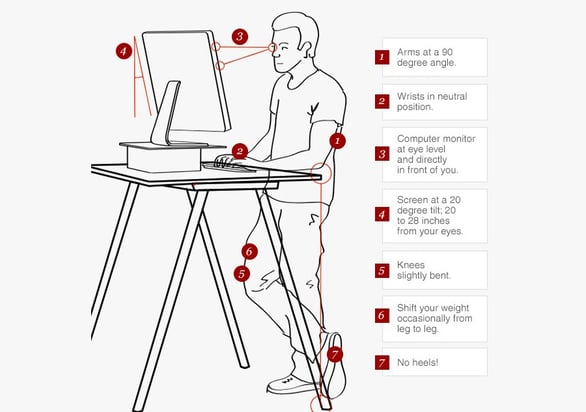
Figure 2: Standing Desk Highlights
As more and more people are realizing the benefits of standing desks we are starting to see more and more options available on the market. Thanks to supply and demand they’re starting to get cheaper. At Hallam-ICS many have switched to the Varidesk. This awesome contraption allows you to quickly convert your desk as it is now into a sit/stand station. More and more manufactures are jumping on the band wagon. Another notable distributor is the Ergo Depot who has a wide range of options. But as I said before you do not need these fancy stations. Get those old amazon boxes out of your basement and build your own workstation. Milk crates, 2x4s, or scrap metal, the options are endless.

Figure 3: Mobile desk setup using a simple laptop stand. And no, the knife is not required...
So what about moving throughout the day? Even if we have perfect posture, and our keyboard is in the right spot aren’t we still inactive? Unfortunately yes. Luckily for us however, it is just as easy to move while at work as it is to stand!
- Posture Adjustments: The easiest form of movement at your desk. Placing one foot in front of the other, placing your foot on a raised platform, placing your leg on a chair etc. There are many different ways to make frequent micro adjustments throughout the day. Experiment and see how many you can come up.
- Movement breaks: You should try and take a 2 minute movement break every 20-30 minutes (assuming that deadline is not in 20-30 minutes). A movement break can be anything from walking to the bathroom, to air squats at your desk, to twisting your torso back and forth. Again there are many options. You have to experiment to find out what you are comfortable doing at your desk. This also gets your eyes away from your computer screen. The human body is not built to stare at blinking surface all day. Give those eyes a break!
- Walking while on the phone: One of the easiest ways to incorporate movement through the day. Have a long telephone call? Take your phone for a walk (maybe get outside if you can).
- The glass half full: Now I am not suggesting being an optimist will get you moving more (though it might help), but another way to get you out of your chair is to fill your water vessel only partially. Hence when it becomes empty in 20-30 minutes (*cough, nudge*) you have to go to the water cooler and get a refill.
- Talk to your co-workers face to face: Yeah I know some of them might smell, but another easy way to incorporate work place movement is to go walk to the person you need to speak with. Instead of calling them walk to their desk and say hello.
Well that’s enough from me for now… If you’re at all interested in this topic, I recommend you check out Dr. Kelly Starrett’s book “Deskbound.” It is a must have resource if you work in an office. He goes above and beyond the breadth of this commentary. I hope this article has given you a nice introduction into standing at work. Simply put I think it will make you feel better and I implore you to give it try though please start off slow. For every hour: stand for 20 minutes and sit for 40. After a week start increasing that standing period. Then find your happy ratio. Mine is about 75 minutes standing and 45 sitting. People tend to fail if they start right off the bat standing all day. Finally I encourage you to move more. Are you on a phone call? Get up and walk around while talking. Have an hour lunch break but it only takes 15 to eat? Get outside and go for a walk. Trying to figure out a problem? Head through the front door and stroll around, the fresh air and movement might help you solve the issue. Standing desks and frequent movement breaks are an excellent solution to the modern inactive world we live in. Try it for yourself and see if it’s your answer.
References:
Starrett, Kelly, Juliet Starrett, and Glen Cordoza. Deskbound: Standing up to a Sitting World. Las Vegas, NV: Victory Belt, 2016. Print.
About the Author
Dylan is a driven Mechanical Engineer with experience in both design and project management. He is a graduate of Rensselaer Polytechnic Institute with B.S. in Mechanical Engineering. Dylan holds a 3rd degree black belt in Kenpo Jujitsu. He has coached individuals in self-defense as well as strength/conditioning and mobility.
Read My Hallam Story
About Hallam-ICS
Hallam-ICS is an engineering and automation company that designs MEP systems for facilities and plants, engineers control and automation solutions, and ensures safety and regulatory compliance through arc flash studies, commissioning, and validation. Our offices are located in Massachusetts, Connecticut, New York, Vermont and North Carolina and our projects take us world-wide.
You May Also Like
These Related Stories

Top 5 Ways an Arc Flash Hazard Analysis Saves Lives

Helping Others Is What They Do



Comments (10)