How EPlan Improves Control Panel Design Efficiency
by Fenn Rider on Nov 20, 2025 10:30:00 AM

The process of designing a control panel is one that requires taking a desired function and a set of field conditions and working out all the details:
- How the control panel will connect to equipment in the field
- How both the control panel and field devices are powered
- What type of signals are required
- How everything from wires to field devices to PLC components are named
Doing such a design entails keeping track of all this and communicating it effectively on a set of drawings. For Hallam-ICS, EPlan is a great solution.
Designing control panels also means understanding how compliance and safety standards shape your project. Learn more in our post Why Does My Industrial Control Panel Need to Be Listed?
The Challenges of Traditional Control Panel Design
Sometimes working on the drawing set itself can be its own challenge.
Traditional CAD tools often leave designers manually updating:
- Sheet names and table of contents
- Parts lists and bills of materials
- Wire labels and ladder references
- Cross-references between pages
Any change to one part requires multiple changes on the drawings to make sure they are accurate and can be followed smoothly. Reliability and accuracy are critical in every control system. This aspect of creating controls drawings can sometimes feel tedious and lead to errors since small changes may be forgotten where they show up on other pages. Naturally, a CAD software which can handle these items automatically is more desirable than one that cannot, and one which includes such automation within its very essence is more desirable than one which does not.
For additional perspective on system reliability and power backup strategies, read So You Need Control System Redundancy?
This is what makes EPlan an appealing platform on which to create panel design drawings. It has in its being a variety of features which make it smooth and enjoyable to use compared to other popular CAD software when doing controls designs.
Automated Project Reports
EPlan has built-in capability to compile and report data about a project, which saves time and reduces errors in the desired reports. Two of the most pertinent are tables of contents and parts lists.
Customizable Plot Frames
In EPlan, each sheet can have a plot frame set which will display the title and revision info for that page. These are customizable and may be filled with placeholder text which will read in properties and display them in the plotted drawings. The properties may be project-wide properties, such as project title and customer name, or sheet-specific properties, such as page title, description, and revision. The designer can select sheets either in bulk or one-by-one in the page navigator and fill in the properties as desired, then they appear on the plot frames. These same properties can be read into the table of contents report and displayed quickly and neatly without having to meticulously check that the sheet titles and descriptions and revision descriptions match.
Automated Reports: Parts Lists and Tables of Contents
Two of the most valuable features in EPlan are its reporting tools:
- Table of Contents – Project and sheet-specific data (titles, descriptions, revisions) automatically populate into the report. No need to manually verify consistency across drawings.
- Parts Lists / Bill of Materials (BOM) – When devices are added to a schematic or layout, their part numbers link to a central database. From here, device tags, part numbers, and descriptions are read in and displayed in the parts list, along with ladder rungs where the device appears. This not only saves time but also serves as a built-in QC tool, highlighting mismatches.
EPlan’s data portal also lets designers download manufacturer parts directly into the database, saving setup time for future projects.
All report formats are also customizable with placeholder texts, so using them does not preclude the designer from expressing his aesthetic preference if desired.
When designing electrical systems, it’s also important to consider fault protection and proper device ratings. Our blog Designing for AIC Ratings in Low Voltage Panelboards explains how correct AIC calculations improve safety and compliance.
Cross-References, Wire Numbering, and Error Checking
Another useful set of features EPlan has are its cross-references, wire-numbering, and block properties.
- Cross-references Wire cross references can be set up between pages or across different locations on one page.
- Wire-Numbering Wire labels can be placed on the drawing automatically, and the connection will be counted as continuous through the cross-references. Ladder numbers are automatically updated across interruption points.
- Block Properties EPlan also allows for properties at one end of a connection to be read in at its destination and displayed in a customizable format with the use of block properties. The user can specify a path along the wire and pick data from one or more objects and concatenate the data alongside custom text to create custom labels which update automatically when properties elsewhere are updated.
A common example of this is displaying the tag and description of a field device at its input to a PLC card when they appear on separate pages.
Why EPlan Is Cleaner and Faster Than Other CAD Tools
Beyond features, EPlan is designed with system engineers in mind. It offers conciseness and cleanliness when compared to other popular CAD software. Its features are more baked-in to the software as opposed to a pile of commands which have been gradually added, and it has the design of systems as part of its philosophy, as opposed to simply the creation of drawings.
Advantages include:
Customizable key bindings and single-key commands EPlan includes a large number of single-key commands and key bindings which can be customized by the user.
Table-based editing Eplan also allows the user to edit device properties in a table, which is both fast by itself and can be used in conjunction with existing spreadsheets to, for example, copy in an I/O list to a templated drawing without needing to copy the cells one-by-one.
This user-oriented approach makes EPlan smoother and less frustrating to use than traditional CAD platforms.
Summary: EPlan Saves Time and Reduces Errors in Control Panel Design
Control panel design is complex, but the right software reduces both effort and risk. With EPlan, Hallam-ICS engineers can:
- Automate repetitive drawing updates
- Quickly generate accurate reports and parts lists
- Minimize errors through built-in QC checks
- Work faster and more efficiently with a streamlined interface
For us, EPlan isn’t just a CAD tool—it’s a platform that supports accuracy, efficiency, and better outcomes for every project.
About the Author
Fenn Rider is a Controls Design Engineer at Hallam-ICS based in South Burlington, VT. Since joining the company in 2019, he’s worked on designing and integrating PLC control panels and automation systems that help clients improve reliability and efficiency.
Read My Hallam Story
About Hallam-ICS
Hallam-ICS is an engineering and automation company that designs MEP systems for facilities and plants, engineers control and automation solutions, and ensures safety and regulatory compliance through arc flash studies, commissioning, and validation. Our offices are located in Massachusetts, Connecticut, New York, Vermont, North Carolina and Texas and our projects take us world-wide.
You May Also Like
These Related Stories
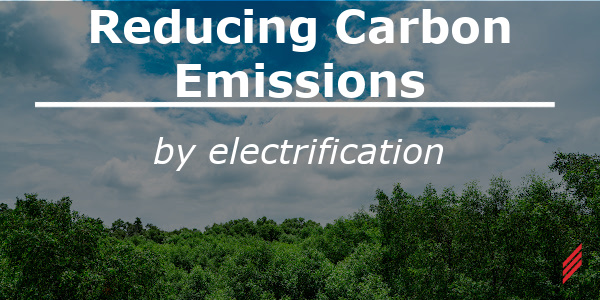
Reducing Carbon Emissions by Electrification

8 Steps to Create an Electrical Safety Program Part 4
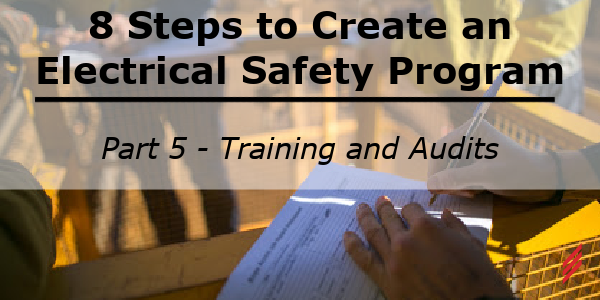






No Comments Yet
Let us know what you think