How to Create Email Notifications Using OSIsoft PI Data Server, Rockwell Data Historian, and Microsoft SQL Server
by Steve Comeau on Jun 16, 2020 10:30:00 AM
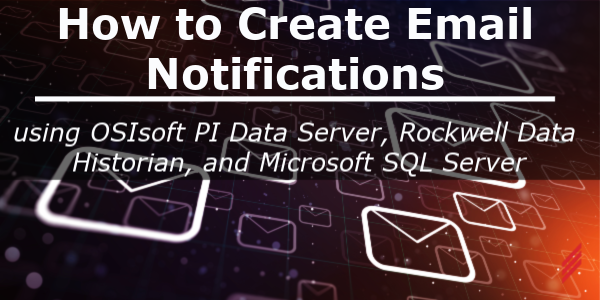
Do you need email notifications sent to you and your colleagues from your control systems?
If your control system software does not support email notifications and you would like notifications for alarms, events, and process excursions, here are two ideas for email notifications that can be implemented with commonly used database software. These methods require that you have an OSIsoft PI Data Archive or a Rockwell Historian system; or you have a Microsoft SQL Server database. Both solutions need access to an email server.
Any notification system implementation requires an assessment of the user needs and system requirements. These potential solutions can work in situations where a full-featured notification system such as Win-911 is not required, your database system has access to an email server, and your database contains the data required for the messages.
PI Notifications
OSIsoft introduced a new notifications system as part of the PI Asset Framework 2016 R2 release. If you have PI 2016 R2 or the equivalent version of Rockwell Historian, then you may have PI Notifications. To use this feature, you need to install the PI Notifications Service. You also need points configured in PI that will provide the data needed for the notifications.
Notifications are an add-on capability to the Asset Framework (AF) event frames feature; therefore, notifications are dependent on event frames being generated. The AF event frames are configured events that have a start time, end time, and a set of attributes associated with the event. The attributes can be values that are captured at the start of the event, end of the event, or are summary values for the event duration, such as average, minimum, maximum, and total.
Configuring PI Notifications involves a series of configuration steps within AF, as shown below.
Summary of the steps needed to setup PI Notifications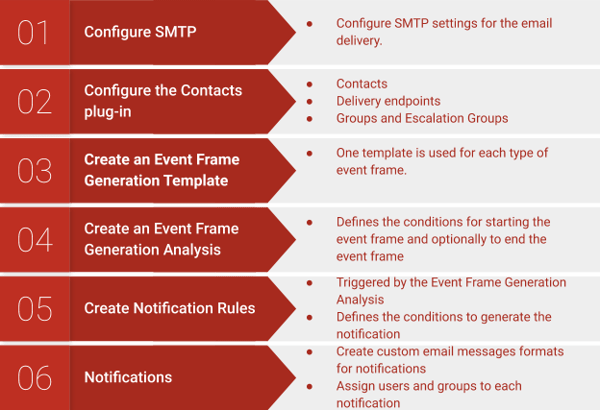
SQL Server Database Mail
Microsoft SQL Server includes a management feature called Database Mail that can be used to send email messages to email recipients. The primary purpose of Database Mail is to send alerts to SQL Server admins regarding the SQL Server operations and computer systems. Database Mail is flexible enough to read table data and send messages based on database query results. If you are logging alarms, events, or process data to SQL Server, the tables that contain those records can be periodically queried and records that match specified criteria can be parsed and sent as email messages.
One key difference with the Database Mail solution as compared to PI Notifications is that it uses a blend of configuration and T-SQL programming and is not a configuration-only solution. This can be an advantage as the processing and logic for the messages can be well contained in a readable script or set of scripts. SQL Server provides a repository of data that can be very useful for email notification messages.
Setting up Database Mail for email notifications involves a series of configuration steps and programming within SQL Server, as shown below.
Summary of steps to setup Database Mail to send email messages from database queries
Give us a call and we can work with you to help you start using email notifications to keep your staff informed of important alarms, events, process excursions, and system status on your systems.
About the Author
Steve has retired from Hallam-ICS, but his contributions to the company continue to be valued.
Read My Hallam Story
About Hallam-ICS
Hallam-ICS is an engineering and automation company that designs MEP systems for facilities and plants, engineers control and automation solutions, and ensures safety and regulatory compliance through arc flash studies, commissioning, and validation. Our offices are located in Massachusetts, Connecticut, New York, Vermont and North Carolina and our projects take us world-wide.
You May Also Like
These Related Stories
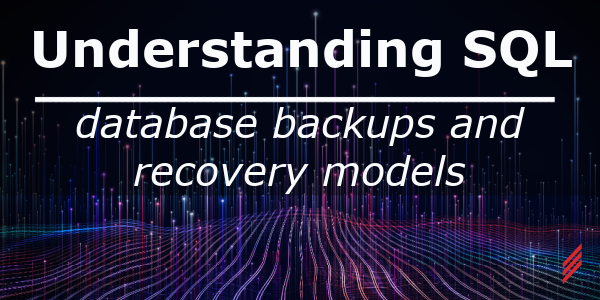
Understanding SQL Server Database Backups and Recovery Models

What's new in SQL Server Reporting Services 2016?




No Comments Yet
Let us know what you think