How We Got Started with Microsoft SharePoint
by Heather Valachovic on Jul 13, 2017 11:00:00 AM

Perhaps you’ve heard of Microsoft SharePoint but aren’t using it and wonder, “What’s so great about SharePoint?” or “Should our company use SharePoint?” and “If we use it, what kind of benefit will we realize?”
Many people far more experienced than I have discussed, blogged about, and expounded upon SharePoint at length since its debut about 15 years ago. You can run a Google search on SharePoint, and the number of hits returned will be near 59+ million or so. I can’t tell you anything about it that someone else hasn’t already posted online somewhere. What I can tell you is how Hallam-ICS started using it and what we’ve learned in the process. Maybe our experiences to date can help you decide if you want to use SharePoint for yourselves.
Getting Started
We first heard of SharePoint as a tool to help us with our business needs back around September of 2009. We had used SharePoint sites provided by others before, but had limited access. Therefore, we had only used those SharePoint sites for the purpose provided, which was primarily the transfer of files.
Then a local consulting firm asked if they could give us a demo of SharePoint. We could tell from the demo that SharePoint had vast potential to be useful in a variety of ways, so we decided to see what we could do with it. At that time, we maintained on premise servers for all our system infrastructure needs. We didn’t see any immediate value to changing that. Dangerously armed with the minimal information (relative to what exists) provided by the consultants, we did some research into what this product was, what it could do, and the costs associated with its acquisition, provisioning, and use.
We decided that we’d get a system up and running with the help of the consultants and test it. Since we weren’t sure just how extensively we might use SharePoint, we elected to acquire the free version, SharePoint Foundation 2003, to get our feet wet.
Getting Up to Speed
If your company is anything like ours, your employees don’t have an excess of free time. For our first implementation, we learned by doing but, while I find that style of learning suits me, I don’t actually recommend it if you have the resources to spend more time learning beforehand. Hands-on learning is a good format for retention, but the SharePoint platform is so large and flexible that a bit more time spent in research and planning would have gone a very long way.
Therefore, if your company is going to dive into SharePoint, you should be aware that it might take more time than you think for a support employee to get up to speed if she is not already familiar with the platform. SharePoint training classes exist, but there is such a wealth of data to understand that the attendee will drown in it, and unless that person can dedicate most of her time to working with SharePoint after that, she will not be able to retain all that information.
If you cannot allow an existing employee to dedicate the time to becoming your SharePoint expert, you can hire consultants to set up your SharePoint site(s), which you can subsequently manage. You can use the consultants for hosting, building, and management; or hire someone as a dedicated SharePoint administrator. You can mix and match those options or come up with some others. The size of your company and SharePoint requirements will dictate the choices you make.
Questions to Consider
The questions above have different answers depending on who is asking. What’s great about SharePoint? Should your company use SharePoint? If you use it, what kind of benefit will you realize? Your research into its capabilities will give you the answers to all of those questions and generate others.
While researching SharePoint you might want to keep these things in mind:
- How can SharePoint’s capabilities help my company?
- Which solution makes the most sense for us: on-premises, online, or hybrid?
- What are the licensing costs for each scenario?
If you decide to move forward and implement SharePoint, you should learn everything you can about the direction you intend to go. For instance, do you want to improve an existing process? Learn everything you can about how the process currently works, and then find out how to translate it into a more efficient process on the SharePoint platform. Do you want to disseminate information to all your employees via a central repository? Decide what information and learn the best ways to organize that information on the SharePoint platform in a manner consistent with how your employees might access it. Would you like to use SharePoint as a project management platform, and share data with partner companies? Definitely research how best to implement that solution while maintaining security of your internal data.
Lessons Learned
If we were to start again, I would first gain a more thorough understanding of SharePoint in these areas:
- Information Architecture including:
- Taxonomy
- Site Columns
- Content Types
- Metadata; Managed metadata; Folders
- Sites
- Lists
- Libraries
- Workflows
- Business Process Improvement
- Information/document sharing
- Content management
I mentioned above that we worked with a consulting firm for our SharePoint implementation. We learned quite a bit from them, and they got us going. In hindsight though, I believe we would have benefitted from more thoroughly researching for a deeper understanding of the way SharePoint works before even engaging the consultants. Certain things we insisted on were not necessary in the design. Either we did not frame our requirements well, or our consultants could not explain our options in a way that made sense to us based on our practices at the time. We have since changed our methods and site design parameters, and I expect we will continue to change as we learn more.
I strongly encourage those who wish to know more to go to their online learning purveyor of choice, and search for courses that feature SharePoint and become acquainted with those topics.
Takeaways from our process
- Educate yourself about the software
- Allow more experienced people to guide you if you ask for their input
- Plan small projects to get going
- Decide on your navigation
- Learn about Content Types
- Invest in online learning options
- Don’t worry about being too fancy, out of the box does a lot of what you need
About the Author
Heather has been working with Hallam-ICS since 1994. In her time at Hallam-ICS Heather started working as a CAD drafter for 9 years and in the last 14 years transitioned into an IT Department Jill-of-all-trades.
Read My Hallam Story
About Hallam-ICS
Hallam-ICS is an engineering and automation company that designs MEP systems for facilities and plants, engineers control and automation solutions, and ensures safety and regulatory compliance through arc flash studies, commissioning, and validation. Our offices are located in Massachusetts, Connecticut, New York, Vermont and North Carolina and our projects take us world-wide.
You May Also Like
These Related Stories
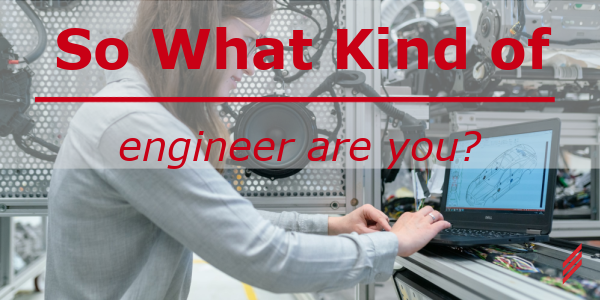
So What Kind of Engineer Are You?
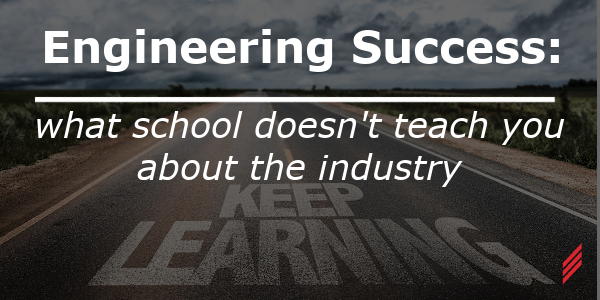
Engineering Success: What School Doesn’t Teach You About the Industry




No Comments Yet
Let us know what you think